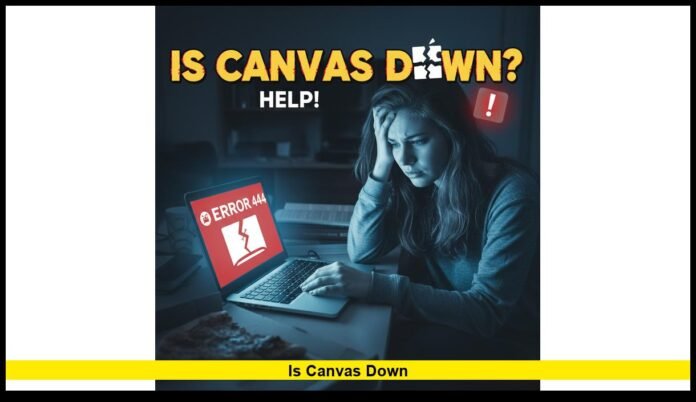If you’re a student or educator trying to access Canvas today and the page won’t load or you’re stuck staring at an error screen — you’re not alone. Across the U.S. and other regions, many users are asking the same question: “Is Canvas down?”
Here’s a full breakdown of what’s happening right now, what’s causing it, and what you can do to get back to learning (or teaching) smoothly.
🔍 Current Situation
As of October 20, 2025, Canvas, one of the most widely used learning management systems (LMS) for schools and universities, is facing connectivity problems and intermittent outages.
Students and teachers have reported that the Canvas dashboard is slow to load, assignments aren’t appearing correctly, and login attempts are timing out. Some users are even seeing error messages such as “502 Bad Gateway” or “Canvas failed to load.”
While the issue isn’t global, it is widespread across U.S. campuses, especially those using institutional logins through single sign-on (SSO) systems.
⚠️ Why Canvas Might Be Down
The current problems appear to be linked to cloud hosting disruptions affecting Canvas’s backend infrastructure. Like many large digital platforms, Canvas operates on third-party cloud networks — often Amazon Web Services (AWS) or similar providers.
When those cloud systems experience high latency or service interruptions (as they did today), Canvas users may face slow performance, login failures, or temporary downtime.
This can also happen when:
- Canvas rolls out new system updates during peak usage hours.
- Network traffic spikes (for example, during assignment deadlines or exams).
- Authentication systems used by schools experience connection failures.
🧠 What Users Are Reporting
Students and instructors across the country are noticing several common problems today:
- Canvas won’t load at all — the dashboard freezes or won’t open after login.
- Assignments not showing up — submissions, grades, or quizzes disappear temporarily.
- Error messages — users see timeouts, 502/504 errors, or “page not found.”
- Mobile app issues — some can access Canvas on desktop but not through the app.
- Submission failures — uploaded assignments hang or fail to send.
For many schools, these problems are causing confusion right before mid-semester exams and major due dates.
🛠 What to Do If Canvas Is Down
If you can’t access Canvas right now, try these quick fixes before panicking:
- Check your internet connection – Make sure your Wi-Fi or mobile data is stable.
- Try a different browser or device – Sometimes Canvas works better on Chrome or Safari than on outdated browsers.
- Use the mobile app – If the desktop site is slow, try logging in via the Canvas Student or Teacher app.
- Clear your browser cache – Stored cookies and cached data can block updates.
- Avoid re-uploading assignments repeatedly – This can cause duplicates once the system comes back online.
- Wait it out – If this is a backend issue, it usually resolves within a few hours.
If you’re a student with a due assignment, take a screenshot or email your instructor to show you were affected by the outage. Most schools are understanding when Canvas experiences technical issues.
🧩 Why Canvas Outages Happen
Canvas, developed by Instructure, is one of the most reliable learning management systems — but like all online platforms, it relies on a network of interconnected services. When one of those systems slows down, Canvas performance can drop across all regions.
The main reasons behind outages include:
- Server overloads during high-traffic hours (e.g., exam weeks)
- Cloud provider issues affecting its hosting infrastructure
- System maintenance that temporarily takes sections of Canvas offline
- Login authentication problems with university identity providers
These aren’t usually security breaches — they’re performance-related or maintenance-related interruptions.
🧮 Impact on Students and Educators
Canvas outages can feel chaotic, especially for students trying to meet deadlines or teachers running live classes. When the platform goes down:
- Students can’t submit assignments or check grades.
- Instructors can’t upload new content or grade submissions.
- Online exams and quizzes may freeze or fail to save answers.
- Discussions and group projects stall until service is restored.
That’s why schools often issue temporary deadline extensions during confirmed outages.
⏳ When Will Canvas Be Back Up?
Historically, Canvas outages don’t last long. Minor disruptions are usually resolved within an hour or two. Larger cloud-related outages can take longer, depending on the scope and whether the cause is external (like a cloud provider issue) or internal (such as a software deployment error).
Users should see gradual improvement throughout the day as systems are stabilized and restored.
💬 Final Thoughts
So, is Canvas down right now?
Yes — for many users, Canvas is experiencing temporary disruptions affecting logins, course access, and assignment uploads. The problem appears to stem from backend connectivity issues likely tied to cloud service performance.
The good news is that these outages are temporary and usually resolved quickly by the Instructure technical team. Until then, the best move is patience: save your work offline, keep track of deadlines, and check back periodically as service recovers.