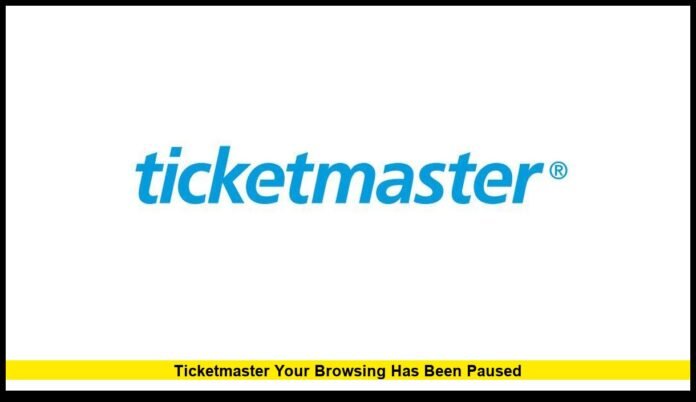If you’ve recently tried to buy tickets for a concert, sports game, or major event and saw the message “Ticketmaster your browsing has been paused,” you’re definitely not alone. Across the U.S., many Ticketmaster users have encountered this notification while waiting in queues or browsing for seats — often right in the middle of trying to secure tickets for high-demand shows.
At first glance, the message might seem confusing or even alarming. Does it mean your account has been flagged? Has your connection been blocked? The short answer is no. This message is part of Ticketmaster’s built-in security and traffic management system.
As of November 2025, Ticketmaster confirms that this “browsing pause” is a temporary measure designed to protect both the platform and real fans from automated bots, system overloads, and fraudulent activity during intense ticket sales.
Let’s take a detailed look at why this happens, what it means, and how you can get back to buying your tickets without interruption.
What “Ticketmaster Your Browsing Has Been Paused” Actually Means
The “Ticketmaster your browsing has been paused” message appears when the website detects unusual or high-speed activity that looks automated rather than human.
In simpler terms, Ticketmaster’s system thinks you’re moving too quickly through pages — or that your connection may resemble a bot. To protect fairness and keep its servers running smoothly, the platform pauses your session for a few seconds or minutes.
This automated action helps manage traffic and prevent abuse during high-demand ticket sales. While it can be frustrating, especially during time-sensitive sales, it’s not an error or punishment — just a digital “speed bump” to verify that you’re a real person.
Why Ticketmaster Pauses Your Browsing
Ticketmaster’s browsing pause feature is part of a larger system that protects against bots, server crashes, and unfair ticket-buying practices.
Here are the most common reasons you might see the message:
- High-Demand Ticket Sales
During massive onsales — like Taylor Swift, Bad Bunny, or the Super Bowl — millions of people try to access Ticketmaster at the same time. To manage this surge, Ticketmaster slows down or pauses some browsing sessions to keep the platform stable. - Too Many Page Refreshes
Refreshing event pages repeatedly (in hopes of better seats or faster entry) can trigger the system’s anti-bot filters. The site interprets multiple rapid refreshes as suspicious activity. - VPN or Proxy Use
If you’re using a VPN to hide your location or IP address, Ticketmaster may see this as unusual traffic and temporarily block access. - Automated Browser Behavior
Some browser extensions that autofill information or check multiple ticket options at once can be mistaken for bots. - Shared Networks or Public Wi-Fi
If you’re on a shared connection — like school, work, or public Wi-Fi — multiple users accessing Ticketmaster simultaneously from the same IP address can trigger browsing pauses.
The Technology Behind Ticketmaster’s Anti-Bot System
Ticketmaster’s anti-bot security system is one of the most advanced in the e-commerce industry. It combines artificial intelligence, real-time traffic monitoring, and browser fingerprinting to identify unusual browsing patterns.
Here’s how it works:
- Browser Fingerprinting: Ticketmaster analyzes your browser type, device, and IP address to create a unique identifier for your session.
- Rate Limiting: The system tracks how quickly you move between pages. If it’s too fast (like an automated bot), your browsing is paused.
- CAPTCHA Verification: To prove you’re human, the system might ask you to solve a CAPTCHA — such as selecting images or typing a short code.
- Load Balancing: During high-demand events, Ticketmaster redistributes users across different servers to avoid crashes. Pausing certain sessions helps maintain stability.
This multi-layered approach ensures that legitimate users get fair access to tickets while bots and scalpers are slowed or blocked.
How to Fix the “Your Browsing Has Been Paused” Message
If you encounter this message, don’t panic — it’s usually easy to fix.
Try these simple steps to get back into Ticketmaster smoothly:
1. Wait and Refresh the Page
Most browsing pauses last less than a minute. Wait 10–30 seconds, then refresh your browser. Your session should resume automatically.
2. Complete CAPTCHA Challenges
If prompted, finish any verification challenge. This confirms to Ticketmaster’s system that you’re a human user, not an automated program.
3. Slow Down Your Clicks
Avoid rapid navigation, multiple refreshes, or clicking between tabs quickly. Move at a normal browsing pace to stay within the system’s safe range.
4. Disable VPNs or Proxy Servers
If you’re connected through a VPN or anonymous browsing service, disconnect it and reload the site. Ticketmaster may pause traffic from masked IP addresses for security reasons.
5. Clear Browser Cache and Cookies
Cached data from previous sessions can sometimes interfere with Ticketmaster’s verification system. Clear your cookies and try again.
6. Try a Different Browser or Device
Switching from Chrome to Safari, Firefox, or your mobile app can sometimes bypass a session that’s been flagged.
7. Avoid Public or Shared Networks
Try using a private home network instead of work, school, or public Wi-Fi. Shared IP addresses often trigger automated browsing pauses.
8. Log In Before Ticket Sales Begin
Being signed into your Ticketmaster account before a sale starts reduces the chance of being flagged as suspicious traffic.
Following these steps usually resolves the issue within minutes.
When Does It Happen the Most?
Based on user reports and monitoring data, the “Ticketmaster your browsing has been paused” message appears most frequently during:
- High-profile ticket drops (Taylor Swift, Beyoncé, Drake, etc.)
- Presales for NFL, NBA, or major sports playoffs
- Festival ticket launches, like Coachella or Lollapalooza
- Simultaneous global events with massive traffic spikes
These are the moments when Ticketmaster’s servers are handling millions of requests at once. The browsing pause helps manage this digital “rush hour” efficiently, ensuring the website doesn’t crash under pressure.
Ticketmaster’s Official Position
Ticketmaster has addressed the “your browsing has been paused” message multiple times through its help pages and customer service updates. The company clarifies that this message is not an error, nor does it mean your account has been suspended.
Instead, it’s a temporary security measure that resets automatically after a short delay.
Ticketmaster’s spokesperson has reiterated that these systems are designed to create a fairer ticketing process for real fans. With bots still representing a major challenge in the ticketing industry, browsing pauses are one of several layers of protection that keep ticket sales legitimate and balanced.
The Problem of Bots and Scalpers
To understand why these measures are so strict, it helps to know the scale of the problem.
In recent years, bots and scalpers have become increasingly sophisticated, capable of purchasing thousands of tickets within seconds. These tickets are often resold for inflated prices on secondary marketplaces, frustrating genuine fans.
In 2024 alone, Ticketmaster reported blocking over 45 billion bot purchase attempts, a staggering number that highlights how necessary these systems are.
The U.S. government has also taken action. Under the Better Online Ticket Sales (BOTS) Act, using software to bypass security or buy tickets in bulk is illegal. Ticketmaster’s browsing pauses, CAPTCHA systems, and waiting queues all help enforce this law.
Common Myths About the Message
Let’s clear up a few misconceptions about the “Ticketmaster your browsing has been paused” message:
- ❌ It does not mean your account is banned. Your account remains active and secure.
- ❌ It’s not a site crash. The pause is intentional, not a system failure.
- ❌ You didn’t do anything wrong. The system simply detected high-speed or unusual browsing behavior.
- ✅ It’s temporary. Most users regain full access within one minute.
So, while it can be annoying during a big ticket sale, the message is not cause for alarm.
How to Avoid the Problem in the Future
You can’t always prevent the message entirely — especially during high-traffic events — but you can reduce the risk.
Here are a few proactive tips:
- Log in early: Be signed into your account before tickets go on sale.
- Avoid refreshing constantly: Let the queue refresh automatically.
- Don’t open multiple tabs: Ticketmaster can detect duplicate sessions from one user.
- Keep your internet stable: Fluctuating connections can cause false activity flags.
- Use a secure home network: Avoid public Wi-Fi or work networks with shared IPs.
A calm, steady browsing approach is the best way to avoid unnecessary interruptions.
Why These Measures Are Here to Stay
With live entertainment booming again post-pandemic, ticket demand is higher than ever. Artists are breaking sales records, and events often sell out within minutes.
Ticketmaster’s systems — including browsing pauses — are built to handle these surges without crashing or giving unfair advantages to bots. As artificial intelligence and cybersecurity tools evolve, expect even smarter detection systems that balance performance with protection.
While it might feel inconvenient, these measures are crucial for ensuring that real fans — not automated programs — get first access to tickets.
The Bottom Line
The next time you see “Ticketmaster your browsing has been paused,” remember that it’s not a glitch or punishment — it’s a security safeguard.
It means Ticketmaster’s system temporarily paused your browsing to verify that you’re human and to keep the site running smoothly during heavy traffic. A quick refresh, CAPTCHA check, or short wait is usually all it takes to continue.
As frustrating as it may feel in the moment, these safeguards play a vital role in keeping ticket sales fair, secure, and accessible to genuine fans.
Have you encountered the “Ticketmaster your browsing has been paused” message lately? Share your experience in the comments and let us know what worked for you — your feedback could help other fans avoid delays during the next big ticket sale.