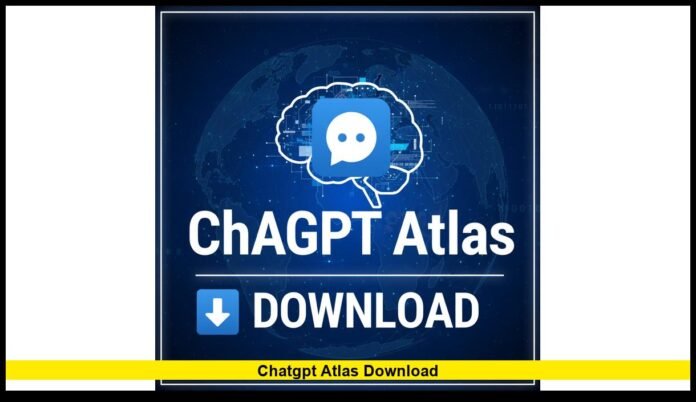The buzz around the ChatGPT Atlas download has taken the tech world by storm — and for good reason. OpenAI’s newest release, ChatGPT Atlas, is not just another browser. It’s a completely reimagined way of navigating the internet, blending artificial intelligence directly into your daily browsing experience.
Available now for macOS and coming soon to Windows, iOS, and Android, ChatGPT Atlas promises to change how people search, read, research, and interact with the web. For users in the United States, this marks a major step forward in AI-assisted browsing — and potentially a major shake-up for giants like Google Chrome and Microsoft Edge.
What Is ChatGPT Atlas?
ChatGPT Atlas is an AI-powered web browser built by OpenAI, the same company behind the ChatGPT chatbot. Instead of switching between browser tabs and AI chat windows, Atlas combines both worlds. It embeds ChatGPT right inside your browsing experience — so you can ask, analyze, summarize, and create in real time while surfing the web.
Here’s what makes it stand out:
- It’s not just a browser; it’s a personal assistant that lives within your tabs.
- You can ask ChatGPT about any webpage you’re on — summarize a news article, explain complex data, or draft an email.
- It has built-in privacy controls, so you decide what data is remembered or shared.
- It includes a “Memory” system that helps ChatGPT recall preferences or topics you revisit often.
Think of ChatGPT Atlas as a hybrid between Chrome, Edge, and ChatGPT — a one-stop AI workspace for browsing, learning, and working.
How to Get the ChatGPT Atlas Download
OpenAI has rolled out ChatGPT Atlas for macOS as the first version, with the Windows release planned for late 2025.
Here’s a simple guide for downloading it safely:
- Visit the official OpenAI website.
- Go to the ChatGPT Atlas product page.
- Click on “Download for macOS.”
- Once installed, log in with your ChatGPT account (Free, Plus, or Pro).
- Follow the setup guide to import your bookmarks and settings from your current browser.
- Choose whether to enable “Browser Memory” — a feature that allows the AI to remember your context over time.
Windows users can pre-register on the OpenAI website to receive notifications when the version becomes available. Mobile versions (for iOS and Android) are expected to follow shortly after.
Top Features in the ChatGPT Atlas Download
The ChatGPT Atlas download introduces several powerful features that blend browsing with intelligent automation. Here’s a closer look:
1. Built-in Chat Sidebar
A floating ChatGPT window is always accessible, allowing you to:
- Summarize long articles instantly.
- Ask follow-up questions about a webpage.
- Get definitions, comparisons, or translations without leaving the site.
2. Agent Mode (For Plus and Pro Users)
This feature allows ChatGPT to act on your behalf online. For example:
- It can search multiple websites and compile answers.
- It can fill out forms, schedule appointments, or compare products automatically.
Agent Mode is in preview but has already been praised for its efficiency.
3. Memory Settings
Atlas introduces a new concept in browsing — AI memory.
- You control what the AI remembers.
- You can delete or reset your memory anytime.
- This helps the browser adapt to your habits, preferred tone, and frequently visited topics.
4. Import and Sync
Atlas can import your browsing history, saved passwords, and bookmarks from other browsers like Chrome, Edge, and Safari.
5. Privacy Control
OpenAI emphasizes privacy in the ChatGPT Atlas browser. You can turn off data-sharing for AI model training by default and manage all stored data locally.
How ChatGPT Atlas Differs from Other Browsers
While browsers like Chrome or Edge rely heavily on search engines and third-party extensions, ChatGPT Atlas changes that dynamic. It makes the AI your search engine.
Here’s how it stands apart:
| Feature | ChatGPT Atlas | Chrome/Edge |
|---|---|---|
| Built-in AI | Yes, native ChatGPT integration | Requires external plugins |
| Agent Mode | Automates online tasks | Not available |
| Memory System | Personalized and user-controlled | None |
| Privacy Options | Data opt-out and memory control | Limited |
| Search Model | Conversational and contextual | Keyword-based search |
For U.S. professionals, students, and everyday users, this means faster research, smarter search results, and fewer distractions from ads and irrelevant links.
Why the ChatGPT Atlas Download Matters
The launch of ChatGPT Atlas marks a significant evolution in how people interact with technology. It’s not just about browsing anymore — it’s about understanding and creating while you browse.
Here’s why it matters to American users:
- Productivity Boost: You can summarize emails, compare prices, or rewrite text right from the page.
- Accessible Research: Students and journalists can analyze sources and verify facts in real time.
- Creative Freedom: Writers, marketers, and designers can generate ideas instantly while researching online.
- Reduced Clutter: No more switching between multiple apps or tabs. Everything happens in one window.
For many, this is the first browser that feels alive — understanding what you’re doing and adapting to your needs.
Upcoming Versions and Updates
OpenAI confirmed that the Windows version of ChatGPT Atlas will be released by late 2025, followed by mobile versions for iOS and Android. These upcoming releases are expected to include:
- Full synchronization between desktop and mobile devices.
- Offline browsing support with cached AI responses.
- Deeper integration with ChatGPT voice mode and multimodal features (vision + text).
Users can expect regular updates as OpenAI fine-tunes stability, performance, and compatibility with third-party services.
Security and Privacy — The Big Question
With any AI-powered tool, privacy is always a concern. OpenAI has addressed this directly:
- Your browsing data stays private. ChatGPT Atlas does not share your data with advertisers.
- Data control: You can delete stored information, including “Memory” history.
- Transparency: Users receive detailed prompts about what data is stored or shared before enabling new features.
- Opt-out from training: None of your activity is used to train AI models unless you explicitly allow it.
For U.S. users, this transparency could make ChatGPT Atlas one of the most privacy-conscious AI browsers to date.
Who Should Download ChatGPT Atlas?
ChatGPT Atlas isn’t just for tech enthusiasts. It’s designed for anyone who wants a smarter, faster, and more intuitive browsing experience.
Best suited for:
- Students and Researchers: Summarize papers, cite sources, and verify facts instantly.
- Writers and Content Creators: Generate blog ideas, edit text, or reformat articles.
- Professionals: Draft emails, build reports, or manage projects efficiently.
- Everyday Users: Simplify tasks like online shopping, booking, and form-filling.
Whether you’re managing a small business or studying for exams, the ChatGPT Atlas download makes multitasking more intelligent and less stressful.
Potential Challenges and Considerations
As with any new technology, there are trade-offs:
- Learning Curve: Users might need time to adapt to the AI-first workflow.
- Feature Limitations: Some functions, like Agent Mode, require a paid ChatGPT Plus or Pro plan.
- Platform Gap: Windows and mobile users must wait until later in 2025.
- Internet Dependence: Atlas relies heavily on a stable internet connection for full functionality.
Despite these minor drawbacks, early adopters report an overwhelmingly positive experience — calling it the “first real AI browser” in the market.
Final Thoughts
The ChatGPT Atlas download represents the future of browsing — one where artificial intelligence works alongside you, not behind the scenes. It transforms the internet from a static space into an interactive, conversational experience.
For American users, this isn’t just another app to install — it’s a potential game-changer. As AI continues to shape everyday tools, ChatGPT Atlas is leading the charge toward a more personalized, intelligent web.
Have you tried ChatGPT Atlas yet? Share your thoughts below and tell us whether you think it will replace your current browser.