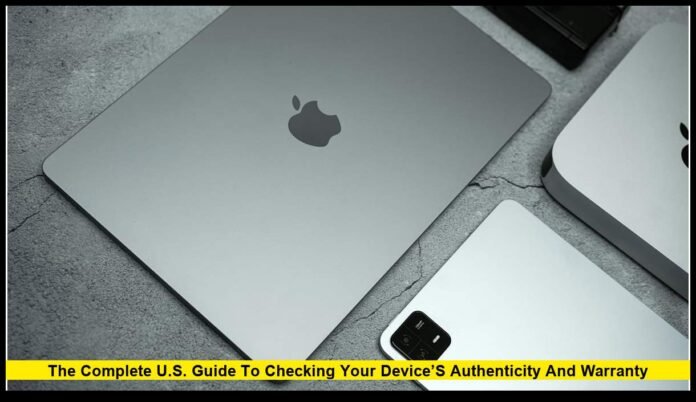The apple serial number lookup tool has become an essential resource for Apple users across the United States. Whether you’re buying a used iPhone, checking your MacBook’s warranty, or verifying an Apple Watch’s authenticity, using this tool can help you avoid scams, confirm coverage, and keep your device secure.
As Apple’s products continue to dominate the resale market and retain their value for years, knowing how to properly use the lookup system in 2025 is more important than ever. This detailed guide breaks down how it works, why it matters, and how to make the most of it.
Why Apple Serial Number Lookup Is So Important
Every Apple product — iPhone, iPad, Mac, AirPods, Watch, and more — carries a unique serial number. Think of it as the device’s fingerprint. This number unlocks critical information about the product, including:
- Model details and technical specifications
- AppleCare and warranty coverage status
- Original purchase and activation date
- Service and repair eligibility
- Authenticity verification to ensure it’s not fake or stolen
For U.S. consumers, using the apple serial number lookup tool is often the easiest way to confirm that a device is legitimate, supported, and safe to buy. This is particularly valuable in the booming secondhand and refurbished market, where counterfeit or tampered devices are a growing issue.
Apple’s Shift to Randomized Serial Numbers
Until a few years ago, Apple serial numbers contained detailed manufacturing information — like where and when the device was made. Experienced users could even “decode” the number manually. But Apple changed this system starting in 2021, switching to randomized alphanumeric serial numbers to make counterfeiting harder.
This change means that serial numbers alone don’t reveal any meaningful details anymore. Instead, Apple requires users to use its official lookup tool to check warranty, authenticity, and service information.
As of 2025, this system is more advanced than ever. It flags tampered serials, displays service eligibility more accurately, and helps prevent fraudulent resales. For everyday users, this makes the lookup process both simpler and more secure.
Where to Find Your Apple Serial Number
Before you can use the lookup tool, you need the device’s serial number. Fortunately, Apple makes this easy. Here’s where to find it depending on your product:
- iPhone / iPad: Go to Settings → General → About and scroll to find the serial number.
- Mac: Click the Apple menu → About This Mac. The serial number appears in the pop-up.
- Apple Watch: Open the Watch app on your iPhone → General → About.
- AirPods: Check inside the charging case lid or in Bluetooth settings once paired.
- Original Packaging: Printed on the barcode label.
- Device Body: On older Macs or iPads, the serial number is etched on the device itself.
Once you have it, you’re ready to verify.
How to Use Apple Serial Number Lookup
The apple serial number lookup process is simple and takes less than a minute:
- Locate your serial number.
- Go to Apple’s official serial number check page.
- Enter the number into the provided field.
- Complete the CAPTCHA security step.
- View detailed information about your device.
The result will show your model, warranty status, AppleCare eligibility, and whether the serial number is valid. If something doesn’t match Apple’s database, the tool will flag it.
Key Reasons U.S. Users Rely on It
For Apple users in the U.S., this tool plays a critical role in everyday situations:
- ✅ Buying Secondhand: Ensures the device isn’t stolen, fake, or blacklisted.
- 🧾 Warranty Verification: Confirms coverage before visiting an Apple Store or service center.
- 🔄 Trade-Ins: Carriers and buyback programs rely on serial numbers to determine eligibility.
- 🔧 Repairs: Authorized service providers use serial lookups to verify parts and service history.
- 🔐 Activation Lock Checks: Some devices may reveal if they’re still tied to another Apple ID.
Given how many iPhones and Macs change hands in the U.S. every year, this quick check can save buyers and sellers from costly mistakes.
Apple’s Fight Against Counterfeit Serial Numbers
The resale market has always been a target for scammers. Some counterfeiters print fake serial numbers on knockoff devices or repackage stolen items. Apple’s improved apple serial number lookup system has made this much harder to pull off.
When a number doesn’t match Apple’s records or has been altered, the system clearly alerts the user. This transparency helps keep buyers informed and deters fraudsters.
In addition, Apple has stepped up its backend checks to detect serial numbers associated with unauthorized repairs or tampering. If a device was modified outside Apple’s guidelines, this may affect its warranty or service eligibility, and the lookup tool will reflect that.
Finding Serial Numbers on Devices You Can’t Turn On
Sometimes you need to check a device that won’t power on — for example, when buying a used MacBook with a dead battery or a water-damaged iPhone. In these cases, the serial number is still accessible:
- MacBooks: Serial number is printed on the underside of the laptop.
- iPhones / iPads: Check the SIM tray on some older models.
- AirPods: The serial is under the lid of the charging case.
- Packaging: Always a reliable backup if you have the original box.
Having this information handy can make verification possible even if the device isn’t functional yet.
Common Lookup Issues and Solutions
Occasionally, users run into errors while using the apple serial number lookup tool. Here are some common problems and quick fixes:
| Issue | Likely Cause | Solution |
|---|---|---|
| “Serial number not found” | Typo or recently activated device | Double-check spelling; wait 24–48 hours |
| “Invalid serial number” | Counterfeit or tampered device | Avoid purchase; report suspicious sellers |
| CAPTCHA problems | Browser cache or ad blockers | Refresh the page, try a different browser |
| Ownership conflicts | Device still linked to previous Apple ID | Ask the seller to remove it via iCloud |
These simple troubleshooting steps resolve most issues and help ensure accurate results.
Apple Serial Number Lookup for Businesses and Education
In the U.S., businesses, schools, and universities often manage large fleets of Apple devices. The serial number lookup system plays a vital role here too. IT administrators use it to:
- Track device warranty expiration dates
- Verify service eligibility for bulk repairs
- Confirm authenticity when purchasing from third-party resellers
- Manage inventory more efficiently
For institutions, using this tool regularly can help avoid costly mistakes and maintain a reliable tech ecosystem.
Pro Tips for U.S. Consumers
To get the most out of the apple serial number lookup system, keep these practical tips in mind:
- ✅ Always check the serial number before buying a secondhand device.
- 📸 Take a photo of the serial number before shipping your device for repairs.
- 📝 Keep serial numbers in a secure location for insurance or warranty claims.
- 🔐 Never share your serial number publicly — scammers can misuse it in listings.
- 📅 Check warranty status periodically, especially if you’re considering AppleCare+ extensions.
By incorporating these habits, you’ll make the most of Apple’s verification system and protect yourself in the long run.
The Role of Serial Number Lookup in 2025
With Apple’s product ecosystem expanding and resale markets booming, the apple serial number lookup tool has become more than a convenience — it’s a critical line of defense for U.S. consumers.
Whether you’re an individual buying an iPhone off a marketplace, a parent handing down a MacBook to a child, or a business managing hundreds of iPads, this simple check can prevent fraud, ensure coverage, and provide peace of mind.
Closing Thoughts
The apple serial number lookup feature is a small tool with a big impact. It gives everyday users the power to verify authenticity, protect their purchases, and stay informed — all in under a minute.
As Apple continues to refine its systems, this tool will remain a key part of owning, buying, and selling Apple devices in the U.S. If you’re not already using it regularly, now is the perfect time to start. A quick lookup today can save you from big headaches tomorrow.